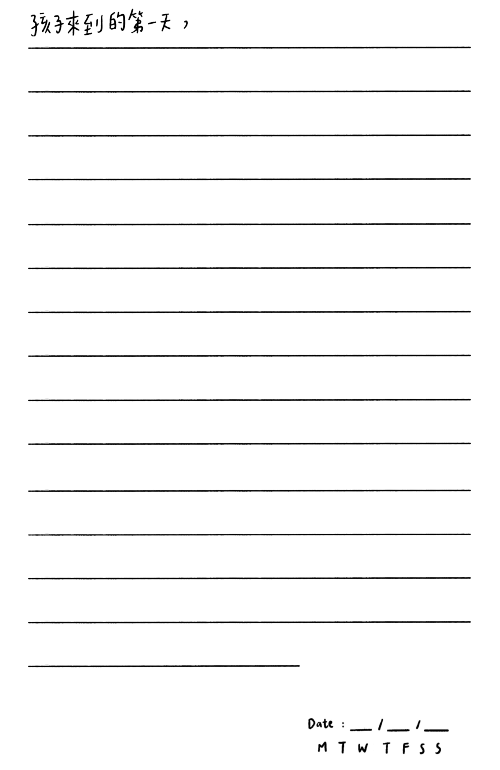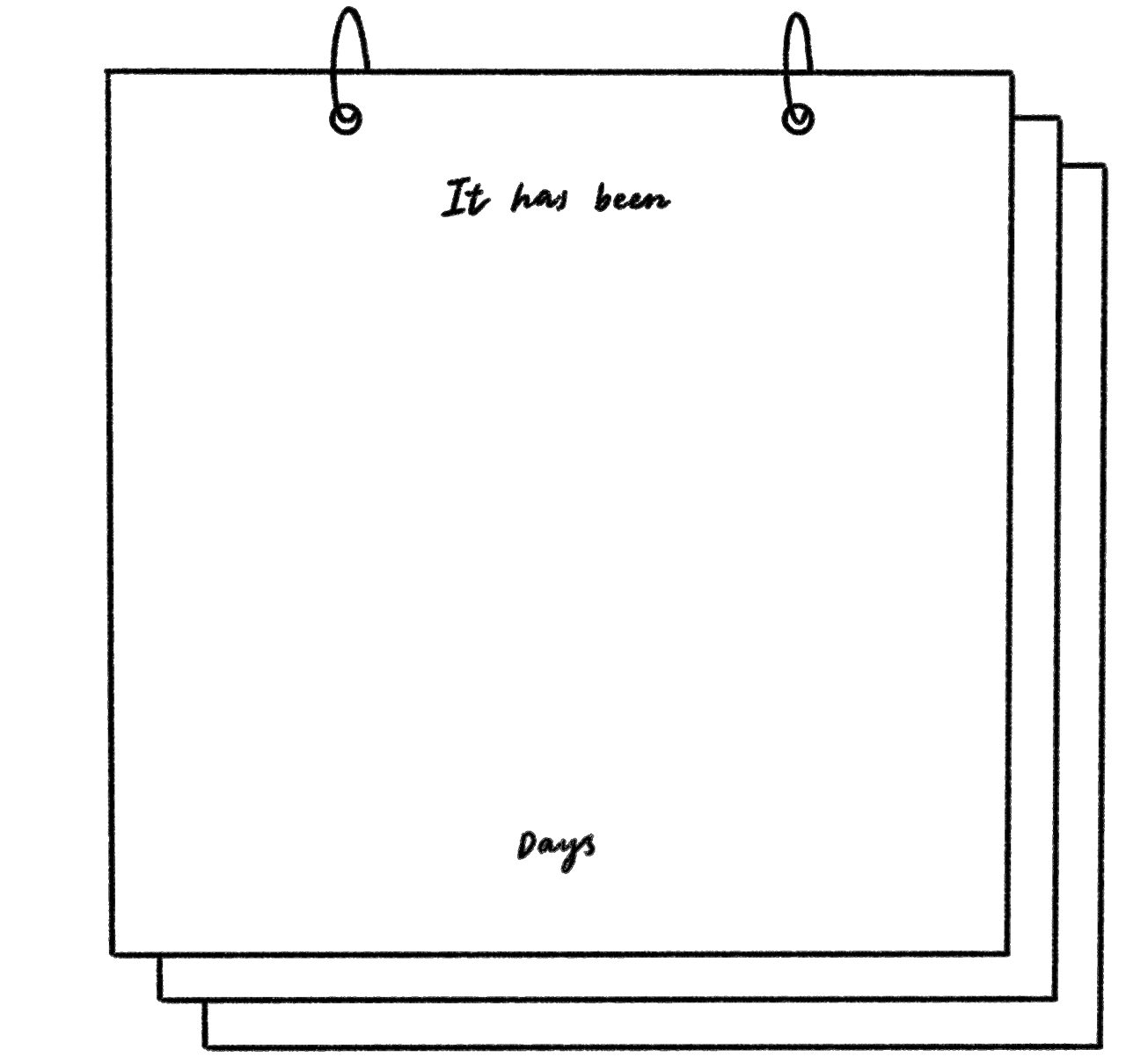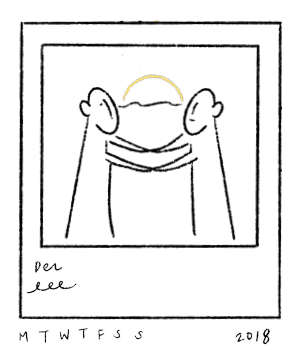- 第二部份:製作相冊
- 5編輯相冊外觀
- 6下載及製作實體相冊
{"step1":{},"step2":{"partners":[]},"step3":{},"step4":{},"step5_1":{},"step5_2":{},"step6":{},"settings":{}}




教學:編輯相冊外觀
你可以在這裏改變相冊的外觀,先從左邊選擇一個已完成「創作活動」的章節,然後在中間預覽相簿完成的模樣,而右邊則可改變「頁面底色」及「文字顏色」等。
按「回到創作活動」即可返回創作。
當完成編輯相冊外觀後可按「 ⑥ 下載及製作實體相冊」。
創作活動教學 / 注意事項
- 四個章節的創作活動內,每一章也有一至三個練習,在完成每一個章節後記得按「下一頁」,將上載的文字內容及照片記存下來。如沒有儲存內容,將不能修改文字內容。
- 你可隨時在左下角按「目錄」前往任何一個章節。
- 當你完成一個章節後,已可按左下角「相冊外觀」進行預覽或更改相冊外觀。
- 若你想從新開始或刪除所有上載過的文字及圖片,你可在左下角按「從新開始」。
使用教學
儲存中